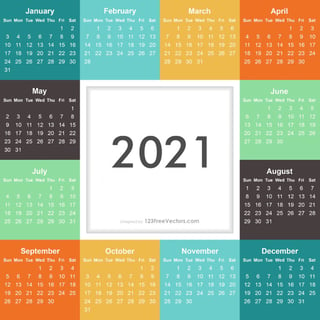|
 This session will include both an overview of Microsoft SharePoint and its rich set of capabilities as well as demonstrations of useful techniques for those who are already using it. Whether you are considering SharePoint and want to learn more about it, or already have access to SharePoint and want to use it more fully, you will find this session to be informative and full of practical tips. You will see how Microsoft SharePoint can help you better share information and collaborate with others and also reduce your dependence on e-mail and make meetings more effective. Hope you will be able to join us. This session will include both an overview of Microsoft SharePoint and its rich set of capabilities as well as demonstrations of useful techniques for those who are already using it. Whether you are considering SharePoint and want to learn more about it, or already have access to SharePoint and want to use it more fully, you will find this session to be informative and full of practical tips. You will see how Microsoft SharePoint can help you better share information and collaborate with others and also reduce your dependence on e-mail and make meetings more effective. Hope you will be able to join us.
|
|
| Title: |
|
Lunch & Learn Webinar: Microsoft SharePoint Tips by Pierre Khawand |
|
| Date: |
|
Thursday, February 18, 2010 |
|
| Time: |
|
12:00 PM - 12:45 PM PST |
|
Register Now | |
Topics:
Microsoft Office 2007,
Technology,
webinars
Space is limited.
Reserve your Webinar Seat Now |
|
 Kim is back and this time to provide some valuable Excel tips. If you missed Kim's Excel 2007 lunch & learn webinar last Fall, and haven't attended our Excel workshops (or need a refresher), this session is for you! Kim is back and this time to provide some valuable Excel tips. If you missed Kim's Excel 2007 lunch & learn webinar last Fall, and haven't attended our Excel workshops (or need a refresher), this session is for you!
Microsoft Excel 2007 offers many unique capabilities in managing lists, ranging from validating the data, formatting it, using filters to viewing desired subsets of the data, to using powerful database functions and summarizing important information quickly and easily. But it doesn't stop here. PivotTable Reports get into the picture to help you build useful reports in minutes and modify them easily to answer a variety of business questions and therefore get unique insights from your data. Kim Silverman, VP of Productivity at People-OnTheGo, is back this week to share some important insights about Excel 2007 lists and giving an overview of what PivotTables can do. If you deal with Excel, and if you deal with important business data, this is the session you don't want to miss! |
|
| Title: |
|
Lunch & Learn Webinar: Excel 2007 Tips by Kim Silverman |
|
| Date: |
|
Thursday, February 11, 2010 |
|
| Time: |
|
12:00 PM - 12:45 PM PST | | Register Now! |
Topics:
Microsoft Office 2007,
Microsoft Excel Tutorial,
webinars
Space is limited.
Reserve your Webinar Seat Now |
|
 If you missed Kim's Word 2007 lunch & learn webinar last Fall, and haven't attended her Word 2007 workshop yet (or need a refresher), this session is for you! If you missed Kim's Word 2007 lunch & learn webinar last Fall, and haven't attended her Word 2007 workshop yet (or need a refresher), this session is for you!
In this complimentary lunch & learn webinar, Kim Silverman, VP of Productivity at People-OnTheGo is back to shed some light on how formatting and styles really work in Microsoft Word 2007, and provide some valuable tips for anyone using Word. These powerful tips and techniques will help you save significant time, better manipulate and format documents, present information in a compelling way, and collaborate with others more effectively.
If you are seeking ways to enhance your documents look and feel, and make them more consistent, more usable, and easier to maintain, this session is for you!
Hope you will be able to join us! |
|
| Title: |
|
Lunch & Learn Webinar: Word 2007 Tips by Kim Silverman |
|
| Date: |
|
Thursday, February 4, 2010 |
|
| Time: |
|
12:00 PM - 12:45 PM PST | | Register Now! |
Topics:
Microsoft Office 2007,
Microsoft Word Training,
webinars
Space is limited.
Reserve your Webinar Seat Now |
|
 In this complimentary lunch & learn webinar, Kim Silverman, VP of Productivity at People-OnTheGo will provide some valuable tips for those who are using PowerPoint and who want to deliver presentations that have impact. She will be using PowerPoint 2007 to demonstrate a variety of useful techniques. These tips and techniques are extracted from the PowerPoint 2007 Techniques workshop that Kim teaches and which covers: In this complimentary lunch & learn webinar, Kim Silverman, VP of Productivity at People-OnTheGo will provide some valuable tips for those who are using PowerPoint and who want to deliver presentations that have impact. She will be using PowerPoint 2007 to demonstrate a variety of useful techniques. These tips and techniques are extracted from the PowerPoint 2007 Techniques workshop that Kim teaches and which covers:
1. Formatting and using templates
2. Data presentation using PowerPoint and Excel charts and graphs
3. Animation and packaging presentations
4. Collaboration with other
5. Efficiency and reuse of content
In this 45 minute session, Kim will present her favorite tips from the list above, as well as tips for those who are still getting used to PowerPoint 2007 (after having migrated from 2003), and answer the audience questions.
The ultimate goal is to help you save significant time, better manipulate and format your presentations, and present information in a compelling way.
Hope you will be able to join us! |
|
| Title: |
|
Lunch & Learn Webinar: PowerPoint 2007 Tips by Kim Silverman |
|
| Date: |
|
Thursday, January 28, 2010 |
|
| Time: |
|
12:00 PM - 12:45 PM PST | | Register now! |
Topics:
Microsoft Office 2007,
Microsoft PowerPoint Training,
webinars



 This session will include both an overview of Microsoft SharePoint and its rich set of capabilities as well as demonstrations of useful techniques for those who are already using it. Whether you are considering SharePoint and want to learn more about it, or already have access to SharePoint and want to use it more fully, you will find this session to be informative and full of practical tips. You will see how Microsoft SharePoint can help you better share information and collaborate with others and also reduce your dependence on e-mail and make meetings more effective. Hope you will be able to join us.
This session will include both an overview of Microsoft SharePoint and its rich set of capabilities as well as demonstrations of useful techniques for those who are already using it. Whether you are considering SharePoint and want to learn more about it, or already have access to SharePoint and want to use it more fully, you will find this session to be informative and full of practical tips. You will see how Microsoft SharePoint can help you better share information and collaborate with others and also reduce your dependence on e-mail and make meetings more effective. Hope you will be able to join us. Kim is back and this time to provide some valuable Excel tips. If you missed Kim's Excel 2007 lunch & learn webinar last Fall, and haven't attended our Excel workshops (or need a refresher), this session is for you!
Kim is back and this time to provide some valuable Excel tips. If you missed Kim's Excel 2007 lunch & learn webinar last Fall, and haven't attended our Excel workshops (or need a refresher), this session is for you!  If you missed Kim's Word 2007 lunch & learn webinar last Fall, and haven't attended her Word 2007 workshop yet (or need a refresher), this session is for you!
If you missed Kim's Word 2007 lunch & learn webinar last Fall, and haven't attended her Word 2007 workshop yet (or need a refresher), this session is for you!  In this complimentary lunch & learn webinar, Kim Silverman, VP of Productivity at People-OnTheGo will provide some valuable tips for those who are using PowerPoint and who want to deliver presentations that have impact. She will be using PowerPoint 2007 to demonstrate a variety of useful techniques. These tips and techniques are extracted from
In this complimentary lunch & learn webinar, Kim Silverman, VP of Productivity at People-OnTheGo will provide some valuable tips for those who are using PowerPoint and who want to deliver presentations that have impact. She will be using PowerPoint 2007 to demonstrate a variety of useful techniques. These tips and techniques are extracted from