 Are you struggling with a task (or a whole task list) and don't know where to start and therefore keep postponing it or avoiding it, or maybe get started and feel lost and overwhelmed? More often than not when I face a task that I perceive as over complicated or coach people who are facing such a situation, here is what we realize among other things:
Are you struggling with a task (or a whole task list) and don't know where to start and therefore keep postponing it or avoiding it, or maybe get started and feel lost and overwhelmed? More often than not when I face a task that I perceive as over complicated or coach people who are facing such a situation, here is what we realize among other things:
- The task is actually a bunch of tasks that are disguised as one.
- The task includes several sub-tasks that require different skills, different tools, different approaches, or different moods.
- The effort it takes to get the task done is way under-estimated, like thinking we can get it done in a couple of hours while in reality this requires at least a couple of days or even weeks.
- Substantial thinking and strategizing is necessary before undertaking the task, which we may not have realized or thought we could bypass.
- Some documents or tools or people are needed to help or support the task but aren't available or easily accessible.
There are many other factors that play into this, but there is one important theme about the issues highlighted above and that is: They relate to what I call "task design." If we spend some time, maybe a few minutes for a simple task or longer for a more complicated one, strategizing and thinking through the task, we are likely to uncover these potential obstacles and:
- Be able to set the right expectation (our own and others) of what it is going to take to get this task done.
- Get ready for the task by lining up the necessary information, tools, and people.
- Break the task down into manageable components and a more reasonable timeline that we can then approach with enthusiasm instead of fear.
When you review your task list or to do list (hopefully the more strategic to do list that I have been describing recently), reconsider task design. This will help you avoid inefficiencies, avoid feeling overwhelmed, and better managing stress, and most importantly it will lead to a successful task execution.
For more insights about task design, check out the article I wrote in March 2008 about "The power of working in iterations! Give yourself the freedom to do so, and celebrate victory against procrastination and perfectionism."







 Now that we have talked about
Now that we have talked about  I am not going to leave this
I am not going to leave this How about starting 2010 differently? Starting it free of to-do lists. Yes, I said it. Free of to-do lists. Imagine what this would be like. It would be like a to-do list bailout. After all, everyone is doing it, from car companies, to banks, to real estate developers, to governments. So why not you and me?
How about starting 2010 differently? Starting it free of to-do lists. Yes, I said it. Free of to-do lists. Imagine what this would be like. It would be like a to-do list bailout. After all, everyone is doing it, from car companies, to banks, to real estate developers, to governments. So why not you and me?

 The timer is one of the tools that I recommend throughout the Accomplishing More With Less Methodology. Not any timer - a countdown timer. Setting the countdown timer for 40 minutes (or whatever time period you choose) and then pushing the Start button has significant implications.
The timer is one of the tools that I recommend throughout the Accomplishing More With Less Methodology. Not any timer - a countdown timer. Setting the countdown timer for 40 minutes (or whatever time period you choose) and then pushing the Start button has significant implications. How do most of us start our day? When we ask our workshop participants this question, the answer we invariably get is: "on e-mail". Here are some of the reasons why we start the day on e-mail (and why we keep going back to e-mail every time we hear the beep or when we are at a loss of what to do next) and I would like to hear from you what are the top 3 reasons for you (choose from the list or add your own--post your comment below):
How do most of us start our day? When we ask our workshop participants this question, the answer we invariably get is: "on e-mail". Here are some of the reasons why we start the day on e-mail (and why we keep going back to e-mail every time we hear the beep or when we are at a loss of what to do next) and I would like to hear from you what are the top 3 reasons for you (choose from the list or add your own--post your comment below):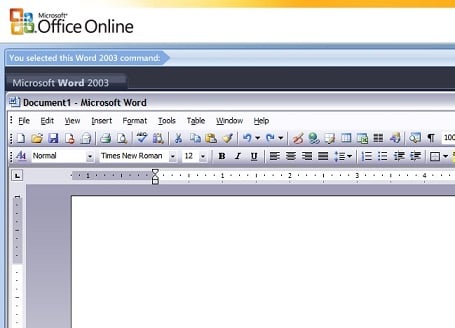
 A couple of weeks ago, I made the transition from Vista to Windows 7, and reported on my initial positive experience with Windows 7. I also reflected on how technology can get in the way or be an enabler of productivity. Windows 7 falls in the enabler category.
A couple of weeks ago, I made the transition from Vista to Windows 7, and reported on my initial positive experience with Windows 7. I also reflected on how technology can get in the way or be an enabler of productivity. Windows 7 falls in the enabler category. 
