While these two strategies apply to a broad range of situations, in this case, I would like to apply them to a specific situation first. Let me start by describing the situation, and then go through the two strategies.
The situation
 Last week, Jenny Blake and I started the Inbox Freedom Webinar Series with a big goal in mind! The goal is to help our participants re-assess behaviors and attitudes toward their e-mail inbox through a series of tips, demonstrations, and interactive exercises, and therefore learn new practices to transform the way they look at email and manage e-mail. We want to transform e-mail from ad-hoc, inefficient, and anxiety-producing to structured, effective and anxiety-free.
Last week, Jenny Blake and I started the Inbox Freedom Webinar Series with a big goal in mind! The goal is to help our participants re-assess behaviors and attitudes toward their e-mail inbox through a series of tips, demonstrations, and interactive exercises, and therefore learn new practices to transform the way they look at email and manage e-mail. We want to transform e-mail from ad-hoc, inefficient, and anxiety-producing to structured, effective and anxiety-free.
This is a big goal indeed! Appreciating its magnitude and potential rewards, we structured the Inbox Freedom program in the form of four sessions spread over four weeks to allow the participants to practice in between sessions. Changing mindsets and behaviors doesn’t happen overnight! The Inbox Freedom webinar first session, which took place last week, was mostly geared towards creating awareness about our current perceptions and habits around our email inbox. After all, awareness is the first step in making meaningful improvements. At the end of the session, Jenny summarized the action items that our participants were to engage in before the next session in order to create this awareness and practice the techniques that we described.
Let us assume you are one of our webinar participants and ask you the question: “Have you implemented the steps that Jenny suggested at the end of the session, or not, or to what degree?” If you have, congratulations! And if you haven’t, or if you tried but then stopped too soon, it is likely that you have encountered an obstacle.
Putting aside the tactical and operational obstacles for now, I am mostly referring to and concerned about a different kind of obstacle. This obstacle is very subtle and yet very powerful; sometimes obvious but most of the time transparent. What I am referring to is YOUR OWN THOUGHTS such as:
- This won’t work (or this won’t work for me—it may work for others but not me)
- I started to work on it, but I didn’t get too far
- This would take too much time and I don’t have the time
- Etc.
The Strategies
Two strategies for helping you do the things you know you want to do:
1. Identify and dispute these thoughts
Dr. Albert Ellis uses the word “dispute” to refer to the act of questioning and challenging these thoughts which he calls “irrational beliefs.” In other words, we need to talk back at these thoughts to uncover the deceptions in them and replace them by “rational beliefs” that are more realistic and more productive. Dr. David Burns explains that there are several common distortions in such thoughts and that if we identify these distortions specifically, we are likely to be successful at dismantling these thoughts.
One of the popular distortions is “predicting the future” which Dr. Burns also refers to as “fortune telling.” It seems to be an art that we are all skilled at. “This won’t work” is exactly that: Predicting the future. “this won’t work” has nothing to do with reality. It is just a thought about the future mostly based on our own assumptions and interpretations and tinted by our biases and past experiences. If we replace this thought by something less distorted and more realistic such as “I can see that this is not easy, but I would like to know if this would work.”
Another popular distortion is the “all-or-nothing” distortion. All-or-nothing transforms the world into a binary world (made up of 0’s and 1’s) which may be true for the digital world but not for life as a whole. “I started to work on it, but I didn’t get too far” might fall into this category. How far did you get? Did you get some results or absolutely no results? How much time did you spend on it? What were you expecting? Did your expectations get in the way? These are just a few ways to dispute this distorted thought.
2. Bypass these thoughts
Bypass them and get into the doing. While identifying and disputing the thoughts is an important strategy, getting into action is another powerful strategy that can be done in addition or instead--preferably in addition. Sometimes it is difficult to get into action because of the paralyzing thoughts and therefore disputing them first and identifying the distortions is crucial. But disputing has its limits and it would be difficult to fully dispute and change our mindset without the factual and emotional learning that comes from experimenting.
Now taking this beyond the Inbox Freedom webinar, when you feel hesitant about taking actions and engaging in activities that you know are likely to lead to good outcomes, stop the indecision and hesitation, and identify the underlying thoughts. Then engage in these strategies to move you forward into action and let reality “tell” instead of allowing assumptions and interpretations “rule.”
Join us at the Inbox Freedom Webinar this week
You are invited to join the complimentary Inbox Freedom Webinar Series. Even if you missed session 1, you can still make up for it by viewing the recording on facebook, and register for session 2 now, and start applying and practicting these strategies!







 For years, my friend and fellow entrepreneur Dave McClure used the expression "500 Hats" (which became his personal and professional brand) to refer to the many hats entrepreneurs wear as they get a new startup off the ground. Dave did an outstanding job at wearing these hats and he recently went on to start a new seed fund & incubator program called
For years, my friend and fellow entrepreneur Dave McClure used the expression "500 Hats" (which became his personal and professional brand) to refer to the many hats entrepreneurs wear as they get a new startup off the ground. Dave did an outstanding job at wearing these hats and he recently went on to start a new seed fund & incubator program called  Put on your Focus Hat and dive deep into an important task that is going to make a difference. Meaningful accomplishments don't come from working a few minutes here and a few minutes there. Meaningful accomplishments require focused and purposeful effort. When you are working in few minutes increments, or even seconds nowadays, you may be getting things done and getting some immediate gratification, but hardly thinking strategically and creatively, and rarely solving important and complex problems.
Put on your Focus Hat and dive deep into an important task that is going to make a difference. Meaningful accomplishments don't come from working a few minutes here and a few minutes there. Meaningful accomplishments require focused and purposeful effort. When you are working in few minutes increments, or even seconds nowadays, you may be getting things done and getting some immediate gratification, but hardly thinking strategically and creatively, and rarely solving important and complex problems. 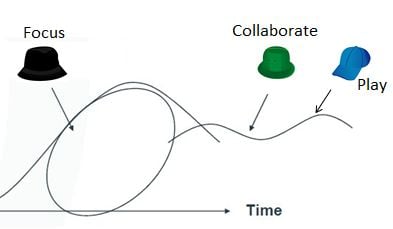
 E-mail messages, especially the not-so-easy ones, seem to sit in our inbox for a while before we finally take actions on them. We may agonize about them for days and looking at them dozens of times before we finally take the necessary action. By that time, it may be too late and we may find ourselves missing important windows of opportunities or critical deadlines and therefore needing to do some damage repair. Or even if it is not late, we still feel exhausted and guilty, having spent valuable mental and emotional energy without making much progress.
E-mail messages, especially the not-so-easy ones, seem to sit in our inbox for a while before we finally take actions on them. We may agonize about them for days and looking at them dozens of times before we finally take the necessary action. By that time, it may be too late and we may find ourselves missing important windows of opportunities or critical deadlines and therefore needing to do some damage repair. Or even if it is not late, we still feel exhausted and guilty, having spent valuable mental and emotional energy without making much progress. 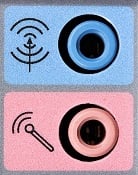



 Many of the business professionals we talk to seem to report that they spend endless hours in their e-mail inboxes. They tend to "live" there checking e-mail every few minutes or even seconds, having a dozen of e-mail messages open simultaneously, hopping from one to the next, and then deserting the latest one as soon as they hear the beep or see the alert, to open yet another message. Someone confessed recently at one of our workshops that when no new e-mails show up, he sometimes catches himself pressing the send/receive button repeatedly as if he is desperate for more. Does it sound like an addiction? Well, it is.
Many of the business professionals we talk to seem to report that they spend endless hours in their e-mail inboxes. They tend to "live" there checking e-mail every few minutes or even seconds, having a dozen of e-mail messages open simultaneously, hopping from one to the next, and then deserting the latest one as soon as they hear the beep or see the alert, to open yet another message. Someone confessed recently at one of our workshops that when no new e-mails show up, he sometimes catches himself pressing the send/receive button repeatedly as if he is desperate for more. Does it sound like an addiction? Well, it is.
 More often than not, when I ask our workshop participants why they get interrupted and why they are unable to stay focused on the task at hand, they say things like e-mail, Instant Messages (IM), phone, people stopping by, and the list goes on and on.
More often than not, when I ask our workshop participants why they get interrupted and why they are unable to stay focused on the task at hand, they say things like e-mail, Instant Messages (IM), phone, people stopping by, and the list goes on and on.
