 The timer is one of the tools that I recommend throughout the Accomplishing More With Less Methodology. Not any timer - a countdown timer. Setting the countdown timer for 40 minutes (or whatever time period you choose) and then pushing the Start button has significant implications.
The timer is one of the tools that I recommend throughout the Accomplishing More With Less Methodology. Not any timer - a countdown timer. Setting the countdown timer for 40 minutes (or whatever time period you choose) and then pushing the Start button has significant implications.
Just the fact that the timer is running seems to drastically heighten our awareness of time and allow us to quickly notice when we deviate from our task. It's as simple as that. It is fascinating that such a simple and easy tool can have such an impact on our focus, but it does. Buying a countdown timer may very well result in the biggest return on investment that we can ever achieve.
The Timer Creates Purpose
The timer helps us put a stake in the ground and declare that we have officially started the task at hand. Without such a clear signal it is easy to stay noncommittal, starting one task but then casually withdrawing from it to start another one. It is possible to keep testing task after task, escaping from the ones that are more difficult or less desirable, and sneaking into tasks that are easier (and, just as likely, less crucial) - I call this "task hopping!"
The timer puts an end to unproductive task hopping. It forces us to spend our time more purposefully on the task that we consciously select. This is a giant leap to become more purposeful. If you are thinking the timer is "just" another tool, and an expendable one at that, think again! The timer is revolutionary.
The Timer Creates Accountability
In addition to creating purpose, the timer also creates accountability. Now that the timer has started, in 40 minutes we are going to know clearly if we accomplished what we intended. The timer also helps us estimate time better in the future. Knowing how long it takes to accomplish any given project in such a time-crunched era is a rare and highly desirable skill.
The timer prompts us to move things forward
During the focused session, the timer improves the quality and efficiency of our work. It prompts us to face the issues, make decisions, and move things along as opposed to dwelling on issues and staying indefinitely in analysis/paralysis mode. In other words, the timer accelerates our pace and helps us equal or even beat the speed at which things are happening around us. What a competitive advantage that can be!
The timer as a stress relief mechanism
The timer signifies that we have given ourselves permission to be where we are for the time period we have chosen. Now we can more easily give up the guilt or anxiety that we would otherwise experience for not being somewhere else and not handling all the other things that need to be handled. With the timer, we are able to put everything else on hold because we have more "officially" chosen a path, and most importantly a path based on purpose instead of a reactive one. The timer is the official seal of approval for our purposeful choice.
With the timer and the 40 minute sessions, instead of feeling guilty and anxious, we feel challenged to complete our carefully selected mission. Instead of taking on "life" and feeling overwhelmed and trapped, now we are taking on 40 minutes, and feeling hopeful. We are fully engaged and facing the issues for 40 minutes with a visible and bright light shining at the end of tunnel. What a relief!
The happy sound of accomplishment
The happy sound of accomplishment is only 40 minutes away, and when it is heard, we are likely to experience a range of thoughts and feelings, the most prevalent of which is likely to be satisfaction.
Stopping is critical at this juncture. Even a brief moment of acknowledgement goes a long way. This can take any form that is appropriate for the context. Sometimes a few minutes of letting our mind freely wander and allowing thoughts and feelings to surface can do the job. Sometimes this may require a more significant break and potentially some physical movement that gets us re-energized.
Extracted from The Accomplishing More With Less Workbook, now available at Amazon.com
 By Eve Porcello, People-OnTheGo Faculty Member
By Eve Porcello, People-OnTheGo Faculty Member







 Do you remember the days when you needed a dedicated business card scanning device with its proprietary software to scan business cards? And when integration with other business applications was rudimentary? Well that is then and this is now. The ScanBizCards app is now. After presenting at a conference recently and finding myself with 50+ business cards, this prompted me to take a look at the latest business card scanning apps, which resulted in getting ScanBizCards for the iPhone and significantly streamlining the process of managing business cards.
Do you remember the days when you needed a dedicated business card scanning device with its proprietary software to scan business cards? And when integration with other business applications was rudimentary? Well that is then and this is now. The ScanBizCards app is now. After presenting at a conference recently and finding myself with 50+ business cards, this prompted me to take a look at the latest business card scanning apps, which resulted in getting ScanBizCards for the iPhone and significantly streamlining the process of managing business cards.
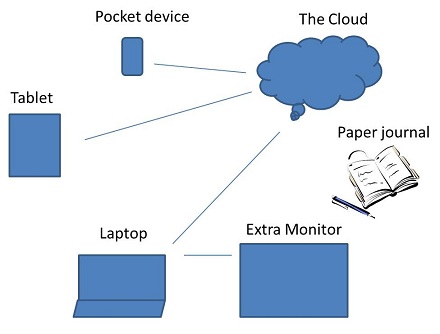
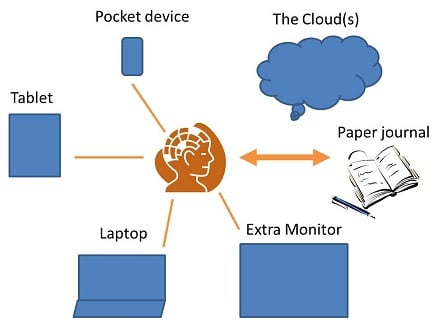

 The timer is one of the tools that I recommend throughout the Accomplishing More With Less Methodology. Not any timer - a countdown timer. Setting the countdown timer for 40 minutes (or whatever time period you choose) and then pushing the Start button has significant implications.
The timer is one of the tools that I recommend throughout the Accomplishing More With Less Methodology. Not any timer - a countdown timer. Setting the countdown timer for 40 minutes (or whatever time period you choose) and then pushing the Start button has significant implications. A couple of weeks ago, I made the transition from Vista to Windows 7, and reported on my initial positive experience with Windows 7. I also reflected on how technology can get in the way or be an enabler of productivity. Windows 7 falls in the enabler category.
A couple of weeks ago, I made the transition from Vista to Windows 7, and reported on my initial positive experience with Windows 7. I also reflected on how technology can get in the way or be an enabler of productivity. Windows 7 falls in the enabler category. 
