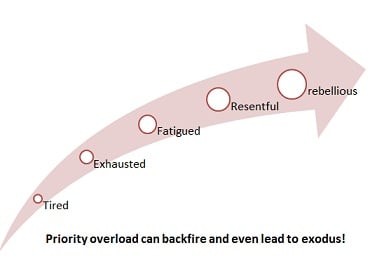Many people tell me that they dread coming back to work after having taken a few days off or gone on vacation because of e-mail! If you have taken advantage of the holiday weekend and took some extra days off, you may soon experience the same challenge. I experienced this previously when I found 1200 message in my inbox after a vacation, and here is how I dealt with them, applying many of the tips and techniques we teach in the Accomplishing More With Less methodology:
Many people tell me that they dread coming back to work after having taken a few days off or gone on vacation because of e-mail! If you have taken advantage of the holiday weekend and took some extra days off, you may soon experience the same challenge. I experienced this previously when I found 1200 message in my inbox after a vacation, and here is how I dealt with them, applying many of the tips and techniques we teach in the Accomplishing More With Less methodology:
- Anything that resembled spam, subscriptions, news, group messages, sports tickets offers, and the like, got deleted. These amounted to several hundred messages.
- FYI e-mails that don’t require an action got scanned quickly and moved into the Catch-All folder. This is the folder where unimportant messages are kept and referred to only on an as needed basis.
- Messages that can be answered quickly, got answered right then. Once answered, they got dragged into the Catch-All folder as well.
- Messages that required further action (or thinking) got assigned the red category**. Those that are time sensitive, got also assigned a reminder with the desired dates and times.
- Remaining messages, which are the not-so-urgent messages, got assigned the blue category** and occasionally got assigned reminders with the desired dates and times.
Suddenly, a daunting inbox got transformed into an organized list of messages with red and blue categorise, and with the appropriate reminders for those that are time sensitive. The job is not done. The next task is to set some time aside, preferably by the end of the day, to focus on the red messages and handle these in a timely manner.
To make this work, make sure you budget a couple of hours when you come back (reserve this time on your calendar before you go on vacation) to sort through your messages systematically as described above! Remember to take a break every 40 minutes and move so you stay energized and complete this task successfully.
Afraid about being off e-mail during vacations or holidays? Fear no more.
Additional Resources
- Managing and Organizing Your E-mail Inbox Using Outlook
- Managign and Organizang Your E-mail Inbox Using Gmail/Google Apps
- Accomplishing More With Less Workshop and Books







 Christine Heckart, CMO of
Christine Heckart, CMO of  Stop for a few minutes, and imagine what success "would" look like! It helps to have a time period in mind. Usually, I ask my participants to select 3 months or 6 months (after all we live in a rapidly changing work environment). Describe success vividly. See it. Hear it. Feel it. Unlimit yourself. Once you are excited about the vision of success that you create it, write it down, and refine it.
Stop for a few minutes, and imagine what success "would" look like! It helps to have a time period in mind. Usually, I ask my participants to select 3 months or 6 months (after all we live in a rapidly changing work environment). Describe success vividly. See it. Hear it. Feel it. Unlimit yourself. Once you are excited about the vision of success that you create it, write it down, and refine it. I am not referring to the structured exercise and sports activities here (even though these do wonders as well), but to the few minutes of stretching, walking around, climbing a few flights of stairs, or whatever movement you can fit in in a few minutes to get re-energized and ready for the next task. Here are some basic ideas as a starter and I would also like to help you design your own breakthrough movement routine--so stay tuned for a follow-up blog article on the topic:
I am not referring to the structured exercise and sports activities here (even though these do wonders as well), but to the few minutes of stretching, walking around, climbing a few flights of stairs, or whatever movement you can fit in in a few minutes to get re-energized and ready for the next task. Here are some basic ideas as a starter and I would also like to help you design your own breakthrough movement routine--so stay tuned for a follow-up blog article on the topic: In my recent blog article (
In my recent blog article (
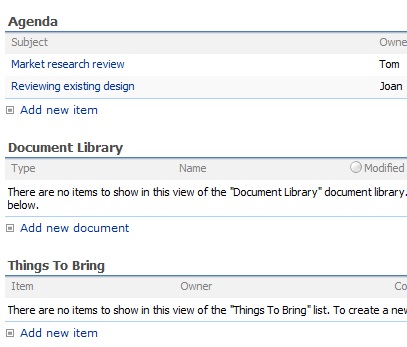
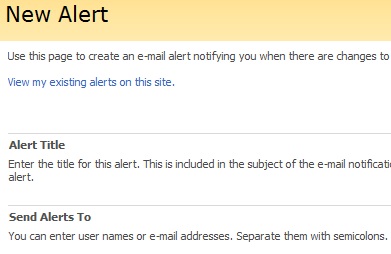
 A while ago, I wrote about
A while ago, I wrote about  Cindy asked "I am trying to categorize and file the messages in my mailbox. What do I do about the Sent Items folder? I get a ton of emails and send out a lot; It would take a lot of time to organize these messages. Or should I wait and do them in batches?" This is actually one of the common questions that we get at the workshops and I would like to tackle it from two different angles.
Cindy asked "I am trying to categorize and file the messages in my mailbox. What do I do about the Sent Items folder? I get a ton of emails and send out a lot; It would take a lot of time to organize these messages. Or should I wait and do them in batches?" This is actually one of the common questions that we get at the workshops and I would like to tackle it from two different angles.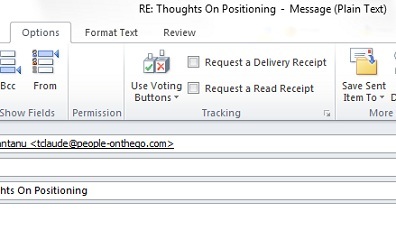
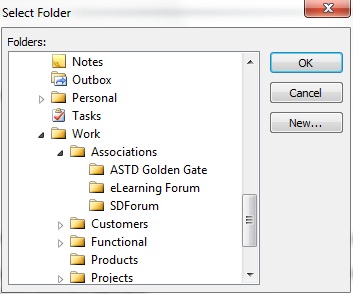
 "At the center of the story is The Mighty Thor, a powerful but arrogant warrior whose reckless actions reignite an ancient war. Thor is cast down to Earth and forced to live among humans as punishment. Once here, Thor learns what it takes to be a true hero and ends up protecting humans when the most dangerous villain of his world sends the darkest forces of Asgard to invade Earth."
"At the center of the story is The Mighty Thor, a powerful but arrogant warrior whose reckless actions reignite an ancient war. Thor is cast down to Earth and forced to live among humans as punishment. Once here, Thor learns what it takes to be a true hero and ends up protecting humans when the most dangerous villain of his world sends the darkest forces of Asgard to invade Earth." I couldn't have said it any better. "When everything is a priority, nothing is a priority" said my client today as I was shadowing him in order to better understand his organization's work process and tailor our training programs accordingly. Shadowing is such an insightful exercise. It allows us to take a look at what is under the hood; the nuances that make each work environment unique. It is a great learning for everyone involved; the observer, the one being observed, and everyone around them.
I couldn't have said it any better. "When everything is a priority, nothing is a priority" said my client today as I was shadowing him in order to better understand his organization's work process and tailor our training programs accordingly. Shadowing is such an insightful exercise. It allows us to take a look at what is under the hood; the nuances that make each work environment unique. It is a great learning for everyone involved; the observer, the one being observed, and everyone around them.