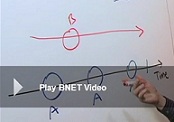| A few weeks ago I described to you how MG Siegler from TechCrunch quit e-mail and I demonstrated how you can do that too and take control of your life again. I showed you how working in bursts of focused and collaborative sessions to create e-mail free zones and e-mail dedicated zones is the answer. |
| Then, I revisited this topic again (how you can quit e-mail part 2) and discussed the 80/20 rule, and shows you how you can quit the 80% of the low impact messages, and focus on the 20% of the high impact messages. |
And here we go again! This week (part 3) I would like to suggest you quit e-mail when e-mail is not best suited for what you are trying to communicate and use the most suitable tool!
Using e-mail for what e-mail is best at
Blinded by the ease and speed of e-mail, among other factors, we tend to forget that e-mail is not the only tool for communicating. This is a list of some of the tools that can largely benefit us when used appropriately in conjunction with e-mail. What do you think these tools are ideal for and not so ideal for? Use this opportunity to jot down your answers and then compare with the answers below:
| Ideal for | Not so ideal for | |
| < jot down your answers > | < jot down your answers> | |
| Instant Messaging | ||
| Phone Calls | ||
| Web Conferencing | ||
| Virtual Worlds | ||
| Video Conferending | ||
| In-Person |
While there is not one answer, and no right or wrong answer, when it comes to how best to utilize these tools, here are some suggested answers as a starting point:
| Ideal for | Not so ideal for | |
| Factual/Asynchronous | Emotional | |
| Instant Messaging | Quick exchanges | Long exchanges |
| Phone Calls | Discussions | Visuals |
| Web Conferencing | Document sharing | Interacting/Seeing people |
| Virtual Worlds | Interacting | Simple hardware setup |
| Video Conferending | Seeing people | Simple hardware setup |
| In-Person | Complex/Emotional | Remote people |
Let us add a few more asynchronous tools to the mix
- Blogs
- Wikis
- SharePoint
- Google Docs
Blogs, wikis, Microsoft SharePoint, Google Docs, and other information and document sharing tools, can tremendously help take the load off of e-mail. One of the examples that I give in our workshops relate to how blogs for instance (in this case, we are referring to internal blogs) can help the knowledge experts within the team or organization answer important questions once instead of time after time, and make these answers accessible to everyone within the team or organization. E-mail is not the best way to leverage and share knowledge.
Let us start using e-mail for what e-mail is best at! Before you write your next e-mail, stop for a second and ask the question: Should this be an e-mail or not?









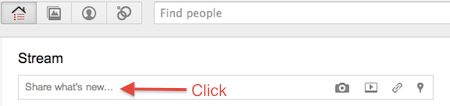
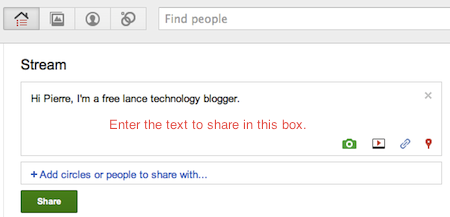
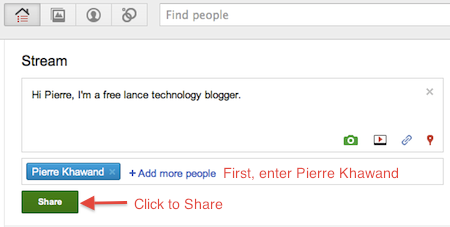

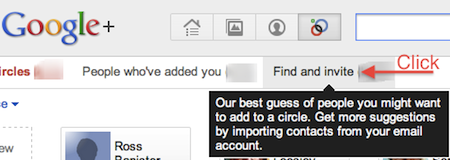
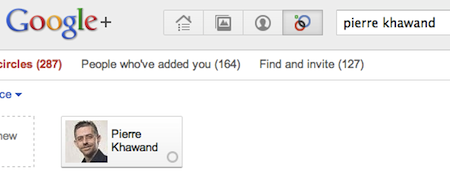
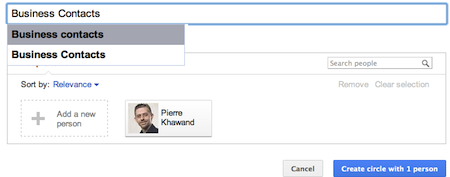
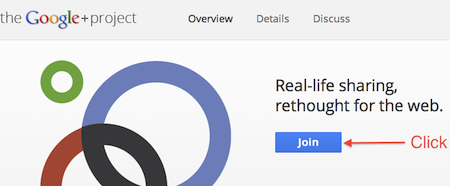
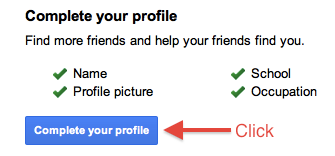
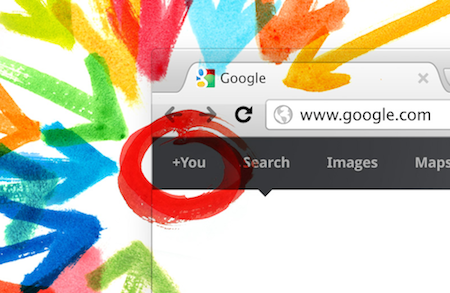
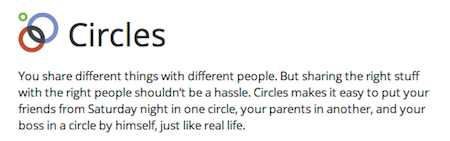
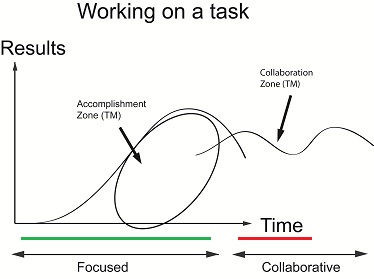
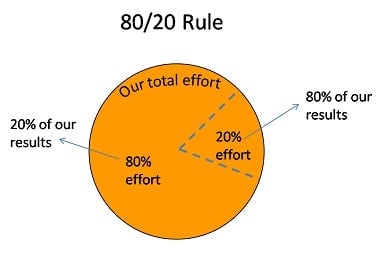
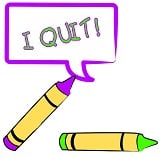 MG Siegler
MG Siegler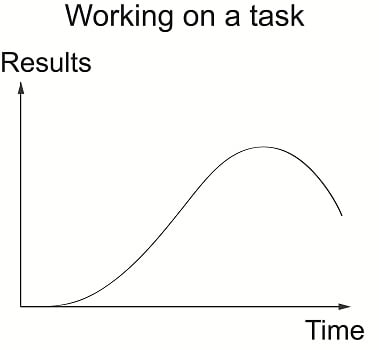
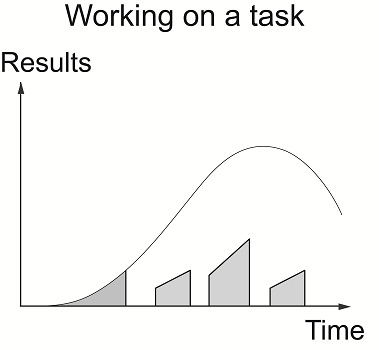
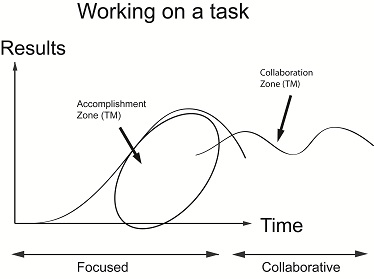

 Last week, I read an amusing essay in the New York Times about the increasingly popular use of exclamation points in business writing, especially e-mail and texts. BE—before e-mail—any serious writer wouldn’t consider using them unless the comments were truly, well, exclamatory: “I never!” or “Goodness gracious!”
Last week, I read an amusing essay in the New York Times about the increasingly popular use of exclamation points in business writing, especially e-mail and texts. BE—before e-mail—any serious writer wouldn’t consider using them unless the comments were truly, well, exclamatory: “I never!” or “Goodness gracious!”