 The setting was one of the Accomplishment More With Less workshops that I facilitated onsite for an intact team recently. I had 25 engaged participants who have contributed tremendously to the success of the day long workshop. Actually 24 of the 25 were the ones who were full engaged and who had a blast learning and transforming, but one didn’t. He was disconnected and oblivious to everything that was happening around him. He started the day disconnected and finished the day disconnected.
The setting was one of the Accomplishment More With Less workshops that I facilitated onsite for an intact team recently. I had 25 engaged participants who have contributed tremendously to the success of the day long workshop. Actually 24 of the 25 were the ones who were full engaged and who had a blast learning and transforming, but one didn’t. He was disconnected and oblivious to everything that was happening around him. He started the day disconnected and finished the day disconnected.
"My manager sent me here" he later said. And as a result, Jack (let us call him Jack) stayed isolated for the duration of the session. We went through dozens of concepts, techniques, demonstrations, individual and group exercises, team building exercises, coaching discussions, and we watched videos, played games, discussed important workplace issues, among other things. Each one of these activities presented a whole new opportunity for Jack to put aside the reason why he got to the workshop and to participate and reap the benefits of being here. Each one was a potential fresh start for Jack. But no! Jack was stuck.
Jack was stuck on one thought and wasn't able to go beyond this thought: "Training should not be mandatory, and I cannot stand it that I am here at a mandatory training." Whether training should be mandatory or not is not the issue here and we might even agree that Jack has a point. However, the issue is that Jack couldn't put this behind him and move into enjoying the benefits of the program. While people around him were experiencing transformation, he continued to experience resentment and despair. Later and his feedback form, he reiterated the same thing, and added that nothing would work in his organization because management want certain things to be in a certain way.
Dr. David Burns, one of the leading psychologist who teaches cognitive psychology, discussed a similar situation in his writings. The situation boils down to someone asking us to do something that is beneficial for us, but us feeling pushed into it (because we were told to do it) and therefore resisting it and refusing to do it. It is difficult to win in this situation. If we do what we are asked to, we feel defeated, and if we don't do it, we lose the potential benefits and experience resentment and despair (as Jack did). Dr. Burns advises considering the potential benefits, and if they have merits, to go ahead and engage in the activity but make it clear to ourselves and to the other person that "we" have decided to do it based on its merits.
Back to Jack. If you find yourself like Jack in the midst of a training or an event or a project where you feel pushed into it, and maybe resentful, hopeless, and unwilling to engage and reap whatever benefits are on the table, here are some steps to consider:
- Write down clearly the thought that are keeping you in the state you are in (in the case of Jack, these were something like "Training should not be mandatory, and I cannot stand it that I am here at a mandatory training"). If you don't write them down, they are likely to continue to be floating in your head, get exaggerated, and difficult to bypass.
- Now that you have clearly written down these thoughts, put them on the side for a minute, and write down the advantages and disadvantages of the action or event that you are resisting. If you are unable to figure these out because you are under the influence of your bad mood, look around, and see what others are experiencing. If possible, maybe get some objective input. Formulate this list also in writing, so you can more objectively review it and make use of it.
- Make your decision on how much you want to engage based on merits. Maybe even write your decision down such as "I evaluated this situation clearly, and I believe that it is to my benefit to engage, and therefore I will engage to the level that I see beneficial to me."
- Take a small step towards engagement. Our moods don't work like computer bits and don't change states from 0 to 1 on demand. It is not likely that you will now feel fully empowered and ready to engage (even though you might). It is more likely that you are more able and willing to take a small step towards engagement. Take that step and see what happen.
- Take another small step towards engagement.
And the rest will be history! And you now unleash the possibilities and a whole new world of engagement.







 Julie & Jenny, both very active and in leadership roles at their company and both having to deal with loads of e-mail messages constantly pouring into their inboxes, get together regularly not just to have friendly chats, but for something more drastic which they refer to as an e-mail "party"! Basically it is a get-together that is focused on processing their e-mail messages, however after creating the right atmosphere to make this a fun activity. "Fun?" You might ask. Well, keep on reading.
Julie & Jenny, both very active and in leadership roles at their company and both having to deal with loads of e-mail messages constantly pouring into their inboxes, get together regularly not just to have friendly chats, but for something more drastic which they refer to as an e-mail "party"! Basically it is a get-together that is focused on processing their e-mail messages, however after creating the right atmosphere to make this a fun activity. "Fun?" You might ask. Well, keep on reading. My friend Liz said that she realized after a while that no matter how hard she tries to resist having the variety of chocolate treats that are nicely distributed throughout her home, she kept falling for the temptation and having them! What eventually worked for her is to not have chocolate around--in other words, a chocolate-free home! Without getting too deep into the psychological aspects of addictions, let us just keep things simple for now, and extrapolate this techniques to see how it might help with resisting daily interruptions and distractions that keep us getting off track and away from our important initiatives and projects.
My friend Liz said that she realized after a while that no matter how hard she tries to resist having the variety of chocolate treats that are nicely distributed throughout her home, she kept falling for the temptation and having them! What eventually worked for her is to not have chocolate around--in other words, a chocolate-free home! Without getting too deep into the psychological aspects of addictions, let us just keep things simple for now, and extrapolate this techniques to see how it might help with resisting daily interruptions and distractions that keep us getting off track and away from our important initiatives and projects.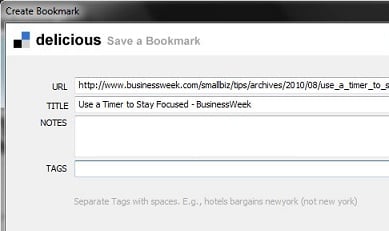
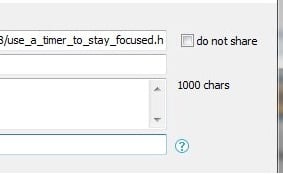
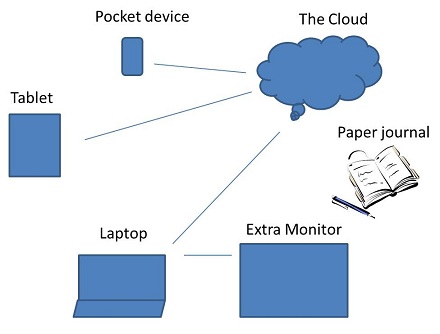
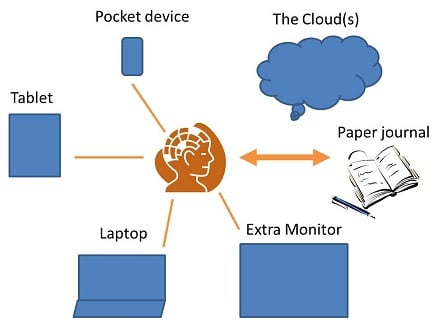
 When describing the amount of e-mails that people at her organization have to deal with on a daily basis, one of our workshop participants described it as "the e-mail jail." Another participant described e-mail as "painful."
When describing the amount of e-mails that people at her organization have to deal with on a daily basis, one of our workshop participants described it as "the e-mail jail." Another participant described e-mail as "painful." E-mail messages, especially the not-so-easy ones, seem to sit in our inbox for a while before we finally take actions on them. We may agonize about them for days and looking at them dozens of times before we finally take the necessary action. By that time, it may be too late and we may find ourselves missing important windows of opportunities or critical deadlines and therefore needing to do some damage repair. Or even if it is not late, we still feel exhausted and guilty, having spent valuable mental and emotional energy without making much progress.
E-mail messages, especially the not-so-easy ones, seem to sit in our inbox for a while before we finally take actions on them. We may agonize about them for days and looking at them dozens of times before we finally take the necessary action. By that time, it may be too late and we may find ourselves missing important windows of opportunities or critical deadlines and therefore needing to do some damage repair. Or even if it is not late, we still feel exhausted and guilty, having spent valuable mental and emotional energy without making much progress. 
