How’s your world—your VUCA world, that is?
 VUCA stands for volatile, uncertain, complex and ambiguous, a term coined by the US Army War College in Carlisle, Pennsylvania in the weeks before September 11, 2001. It’s a popular phrase with Bob Johansen, a distinguished fellow and former president of the Institute for the Future.
VUCA stands for volatile, uncertain, complex and ambiguous, a term coined by the US Army War College in Carlisle, Pennsylvania in the weeks before September 11, 2001. It’s a popular phrase with Bob Johansen, a distinguished fellow and former president of the Institute for the Future.
According to Dr. Johansen, who shared his 2011-2021 forecast at theAssociation of Change Management Professionals (ACMP) Global Conference in early April, our VUCA world is not going away. In fact it’s just going to spin faster during the next decade.
In his talk “External Future Forces That Will Disrupt the Practice of Change Management,” Dr. Johansen noted that VUCA is not necessarily doom and gloom. While VUCA can provide threats, it also can offer opportunities, especially if you translate VUCA as “vision, understanding, clarity and agility.”
As for his two big predictions for 2022 for organizational change agents, they are:
1. “The digital natives (now 16 years or younger) will create new practices to make change through gaming.” (The other key phrase besides gaming in this sentence is “make.” Dr. Johansen predicts that a culture of makers will drive the next generation of change. And as a result, leaders need to show the “maker instinct” trait.)
2. “Reciprocity-based innovation will focus on the economic, social and psychological value of reciprocity.” (Two important traits for leaders are smart-mob organizing and commons creating. Think Creative Commons.)
Dr. Johansen challenged the 825 of us in attendance to figure out how to help people and organizations adapt to these changes and others. To do this, we should watch our terms and our questions.
For example, one of the questions we should be asking is not, “What’s new?” but “What’s ready to take off?” Quoting author William Gibson, who coined the term “cyberspace,” Johansen said Gibson was absolutely right when he said “The future is already here — it's just not very evenly distributed.”
Both gaming and reciprocity-based innovation are here already. If you use or are familiar with Dropbox, Evernote, Doodle or any of the other cloud-based tools that offer free basic levels, you know about reciprocity-based innovation. The companies and others like them are giving away free services and products in the faith that they will get back even more in return. (And yes, they also are collecting our data….)
As for games, their value is that “they present obstacles we volunteer to overcome” Dr. Johansen explained. Gaming experiences are a powerful way to learn.
In thinking about terms, Dr. Johansen observed that change management is an outdated term. Nobody wants to be managed anymore. And change is everywhere all the time.
Yes! But what is that new term?
 As I continue to mull that over, I will commit to these three actions to help myself and others better adapt to our ever evolving VUCA world:
As I continue to mull that over, I will commit to these three actions to help myself and others better adapt to our ever evolving VUCA world:
-
Get fit. According to Dr. Johansen, this is the age of the corporate athlete. We need to be organizationally, mentally and physically fit. This supports what Tony Schwartz has been advising with The Energy Project. The mental fitness also reinforces what Dr. David Rock of theNeuroLeadership Group teaches about the importance of keeping people in a “toward” state. Otherwise, it’s too easy to hijack people’s brains, which makes them want to fight or flee.
-
Do peripheral learning to enhance peripheral vision. To look for people, insights and resources that will help us fine-tune and invigorate our ways of working, we need exposure to things outside our regular stomping grounds. This means hanging out with different people from a variety of different disciplines than our own and becoming aware of what they’re doing and thinking. Exposure to cross-cultural experiences is also helpful. Breaking out of our echo chamber is more important than ever.
-
Refresh language frequently. This involves more than updating our obsolete language, as I recently wrote about. It’s also tracking signals to see what people are thinking and talking about, and making sure you’re using words, symbols and visuals that resonate with them.
For example, the phrase “executive presentation skills” is so last century. Instead, people want leaders with conversation skills who can build rapport, not just share reports. These leaders—and others too—need to convey complex ideas simply, not simplistically, and listen to what we say.
What other actions do we need to take? And can you help me find a more up-to-date, accurate phrase for “change management”?
Note: Please join us next week to get more of Liz's insights at her lunch & learn webinar: Communicate in a more brain-friendly way
 Collaborating with others is crucial for getting meaningful goals accomplished, especially in today’s work environment where we are increasingly interdependent on each other. Trying to be collaborate all the time however, responding to incoming requests as they come in, being constantly available and responsive on e-mail and Instant Messaging and ad-hoc interactions, would leave us drained and would be at the detriment of our individual focused effort, not to mention that it would also reduce the effectiveness of our collaborative effort. So how can we solve this puzzle and fully leverage our collaborative effort while staying energized and maintaining our ability to focus, imagine, and create?
Collaborating with others is crucial for getting meaningful goals accomplished, especially in today’s work environment where we are increasingly interdependent on each other. Trying to be collaborate all the time however, responding to incoming requests as they come in, being constantly available and responsive on e-mail and Instant Messaging and ad-hoc interactions, would leave us drained and would be at the detriment of our individual focused effort, not to mention that it would also reduce the effectiveness of our collaborative effort. So how can we solve this puzzle and fully leverage our collaborative effort while staying energized and maintaining our ability to focus, imagine, and create?






 First: Balance between presentation and interaction. Reduce the number of slides and increase the number of interactions. The slides serve as the anchor, but all the details can happen outside the slides, such as on the flip chart, through your own storytelling, and interactions with the audience. If you haven’t come across “graphic recording,” check out
First: Balance between presentation and interaction. Reduce the number of slides and increase the number of interactions. The slides serve as the anchor, but all the details can happen outside the slides, such as on the flip chart, through your own storytelling, and interactions with the audience. If you haven’t come across “graphic recording,” check out  to the 3x5 rule? There are ways to do so. One viable one is to have hyperlinks supporting documents and webpages. This allows you to dive into the details when the opportunity presents itself. The details are always a click away instead of being in the way.
to the 3x5 rule? There are ways to do so. One viable one is to have hyperlinks supporting documents and webpages. This allows you to dive into the details when the opportunity presents itself. The details are always a click away instead of being in the way. in a presentation, this is only true if the picture is relevant and is adding amazing value to the point that you’re trying to make. Otherwise, the picture, or graph, and especially the cute animation, can largely backfire and stand out as a big distraction and a barrier to your purpose.
in a presentation, this is only true if the picture is relevant and is adding amazing value to the point that you’re trying to make. Otherwise, the picture, or graph, and especially the cute animation, can largely backfire and stand out as a big distraction and a barrier to your purpose. Do you remember the days when you needed a dedicated business card scanning device with its proprietary software to scan business cards? And when integration with other business applications was rudimentary? Well that is then and this is now. The ScanBizCards app is now. After presenting at a conference recently and finding myself with 50+ business cards, this prompted me to take a look at the latest business card scanning apps, which resulted in getting ScanBizCards for the iPhone and significantly streamlining the process of managing business cards.
Do you remember the days when you needed a dedicated business card scanning device with its proprietary software to scan business cards? And when integration with other business applications was rudimentary? Well that is then and this is now. The ScanBizCards app is now. After presenting at a conference recently and finding myself with 50+ business cards, this prompted me to take a look at the latest business card scanning apps, which resulted in getting ScanBizCards for the iPhone and significantly streamlining the process of managing business cards.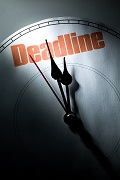 Staying focused means sticking to the desired train of thoughts, relating to a specific topic or task, without having our mind wandering into unrelated and unnecessary areas. In today’s ADD world, this is very challenging. There are many tempting distractions around us and within us that keep taking us off track. Our brain has become very scattered and jumping often from one thing to the next.
Staying focused means sticking to the desired train of thoughts, relating to a specific topic or task, without having our mind wandering into unrelated and unnecessary areas. In today’s ADD world, this is very challenging. There are many tempting distractions around us and within us that keep taking us off track. Our brain has become very scattered and jumping often from one thing to the next. Staying focused in this case means keeping our projects, activities, resources, and decisions all aligned and all working together to achieve a bigger goal.
Staying focused in this case means keeping our projects, activities, resources, and decisions all aligned and all working together to achieve a bigger goal. Here comes our daily focus, which requires managing focused and collaborative effort, not to mention our energy and our mood, as we manoeuver between tasks, unexpected demands, and the ups and downs that go with them.
Here comes our daily focus, which requires managing focused and collaborative effort, not to mention our energy and our mood, as we manoeuver between tasks, unexpected demands, and the ups and downs that go with them. VUCA stands for volatile, uncertain, complex and ambiguous, a term coined by the
VUCA stands for volatile, uncertain, complex and ambiguous, a term coined by the  As I continue to mull that over, I will commit to these three actions to help myself and others better adapt to our ever evolving VUCA world:
As I continue to mull that over, I will commit to these three actions to help myself and others better adapt to our ever evolving VUCA world:

 If you happen to be in a service role or a business development role, then certain interruptions are “welcome,” and handling these interruptions is critical for your success. If your customer calls or sends an urgent e-mail while you are working on another matter, it is likely that handling this interruption is necessary or even desirable in order to increase customer satisfaction or close the next sizeable deal. By the way, this applies also to internal customers—people and groups within your organization who depend on your services.
If you happen to be in a service role or a business development role, then certain interruptions are “welcome,” and handling these interruptions is critical for your success. If your customer calls or sends an urgent e-mail while you are working on another matter, it is likely that handling this interruption is necessary or even desirable in order to increase customer satisfaction or close the next sizeable deal. By the way, this applies also to internal customers—people and groups within your organization who depend on your services.
 As we continue to explore the topic of productivity in the workplace and the various factors that impact our productivity, like people, process, and technology, I asked Deanna Moncrief, our
As we continue to explore the topic of productivity in the workplace and the various factors that impact our productivity, like people, process, and technology, I asked Deanna Moncrief, our 
