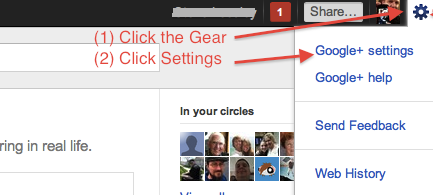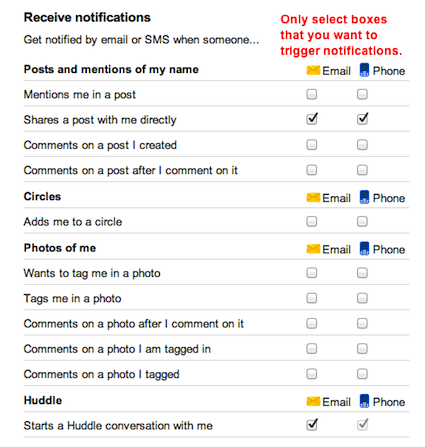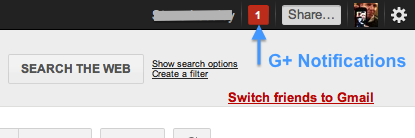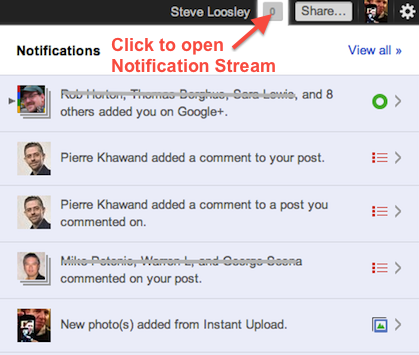Guest blog article written by Steve Loosley, Tech Blogger
Given that social media's history spans less than a decade, it's a fool's errand to predict what social media will look like in 10 years, let alone in 10 days. Bear with me as I play the fool.
What does the future hold for Google+, Twitter, and Facebook?
In the short term, expect Google+ and Facebook to match each other feature for feature.
Google Plus recently unveiled games. You'll still have to use Facebook to play FarmVille or CityVille, but at G+ you can play Angry Birds or Zynga Poker.
Soon, Google will begin offering business accounts similar to Facebook's. Currently, only individuals can configure G+ profiles. In the near future, businesses and brands will have Google+ accounts and profiles.
Google+ will soon enjoy tighter integration with other Google products, from Search to Gmail. The Google interface will provide a seamless experience as users move between Gmail, G+, Calendar, and so forth.
Expect the notification bar to be extended to all products. You will receive notifications for Gmail, G+ events, calendar actions, and shared Google Docs. Also, expect that you will be able to interact with your notification stream without changing tabs.
Finally, look for Google to "socialize" all of its products, including docs and email. Email is dead. We will increasingly share and interact dynamically, especially within our work communities. Google Apps users will use G+ to share information within their workgroups, not Gmail. (More about this in our next post.)
Facebook recently updated its privacy settings to match Google's. You can bet that Facebook is working night-and-day with Microsoft's Skype to offer integrated, multi-user video collaboration like G+ Hangouts.
Expect Facebook to implement a more selective, circle-like way to share information. "Circles" are a must for Facebook, since it's the one feature that sharply differentiates Google+ from Facebook.
Facebook will respond to Google's tight integration by offering all of Google's services, including Search and Gmail. That's right: Facebook will enter search. Look for Facebook to introduce a more robust email interface and to offer more and more Google-like services and apps.
Facebook's mobile client will also be extended to match Google's unified experience, especially on the Mac iOS platform. Your iPhone's email, calendar, and notes apps will all be synced with your Facebook account.
Lastly, Facebook will further postpone its IPO until its feature set, including search, is on par with Google's.
Twitter will continue to enjoy a loyal following, but by any metric — user-base, active users, tweets, or time — Twitter will remain a niche player with a limited, if not shrinking, user base.
Twitter will differentiate its product from Facebook and G+ by focusing on what it does best, namely, offering organic, real-time current-event reporting, commentary, and discussion.
Lastly, Twitter's revenues will wane. It's new "promoted tweets" business model is inherently flawed — Who, for example, searches for "Ford" on Twitter when shopping for a new car? Look for an IPO within the next 24 months, but don't expect the offering price to match it's recent $US 8 billion valuation.
What does all of this mean? Will one site win?
Nope. The odds are zero that one social media site will win. Social media sites are communities, and different sites attract different cultures. One site cannot be all things to all people.
As simple as G+ is to the predominantly male, techie, early adopters, G+ is anything but simple for most users. The "circle" metaphor is confusing. Techies like messing and tinkering with stuff. Non-techies want to use stuff. For most, there is no reason to leave Facebook and learn another service.
Arguably, Google+ will continue to enjoy strong acceptance with the tech crowd, and longer term, G+ will find growth among Google Apps users. G+ will revolutionize how Google Apps users share information within corporate environments. And, G+ will also gain traction in education, where circles and hangouts can bring educators and students together virtually.
Facebook, however, will remain king. It's dead simple to use. You can teach your parents how to use Facebook in one or two sessions. More importantly, with its 650 million users — 300 times that of Google+ — if you want to share with your friends, most likely your friends are on Facebook.
Summing up, Google+ will make Facebook stronger and more robust. Facebook will match Google across all of its products, including circles, email, and search — Yes, Facebook will assuredly enter the search business! Twitter, a strong niche player, will disappoint its investors.
What do you think? What does the future hold for social media?
It's your turn. Go ahead, call me a fool! What do you think?
If you would like an invitation to join G+, please leave a comment below, note your interest, and we’ll do our best to make sure that you receive an invitation email as soon as possible.
Additional Resources
Google+ Project Website
Accomplishing More With Social Media Webinar Series: 9/19, 9/26 (12:00 to 1:30 pm Pacific Time)
LinkedIn for Sales Professionals! Webinar: 8/5 and 10/14 (9:30 am to 11:00 am Pacific Time)
 In this video session at CBS News MoneyWatch, we got to work at the whiteboard again. The topic was “taking control of e-mail interruptions.” I drew and explained how most business professionals handle e-mail today (the shocking truth!), and then demonstrated how we can significantly improve on this “bleak” picture and transform e-mail from being an ad-hoc activity that has “us” under control, to a structure task that “we” have under control.
In this video session at CBS News MoneyWatch, we got to work at the whiteboard again. The topic was “taking control of e-mail interruptions.” I drew and explained how most business professionals handle e-mail today (the shocking truth!), and then demonstrated how we can significantly improve on this “bleak” picture and transform e-mail from being an ad-hoc activity that has “us” under control, to a structure task that “we” have under control.







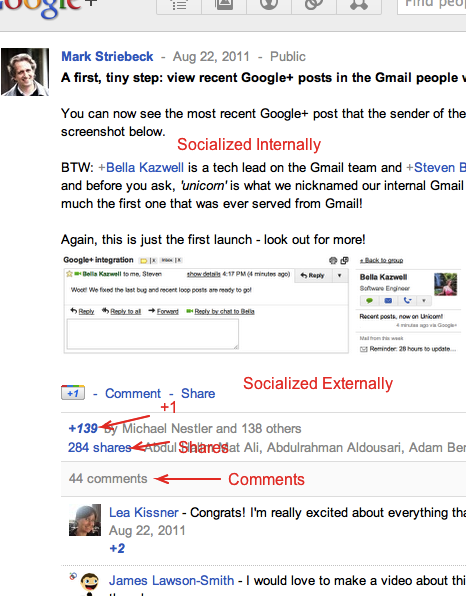
 Brian Solis
Brian Solis Adrian
Adrian The summary+commentary (s+c*d) is an article that summarizes a longer article and provides a brief commentary about the longer article followed by discussion questions to the reader. The s+c*d is intended to help the reader understand the key issues that are covered in the original article, as well as the s+c writer's commentary, and then get engaged in the conversation.
The summary+commentary (s+c*d) is an article that summarizes a longer article and provides a brief commentary about the longer article followed by discussion questions to the reader. The s+c*d is intended to help the reader understand the key issues that are covered in the original article, as well as the s+c writer's commentary, and then get engaged in the conversation.